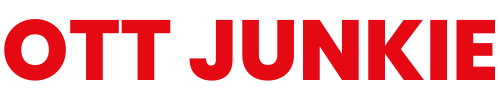What is a Netflix Household?
How Does Netflix Household Sharing Work?: With the help of Netflix Household, you can share your subscription with other people who share your residence. You can use it to make several customized profiles within your account, each with a unique watchlist, suggestions, and viewing history.
Consider it an opportunity to spread the Netflix love without compromising account security or clogging up user suggestions.
How Many Movies Does Netflix Have?
How to set or update a Netflix Household: A Step by Step Guide ?
If you live with family, splitting your Netflix subscription amongst you can help you save money while watching episodes together. But how can you manage your Netflix Household and make individual profiles for each member of the family? Fear not-this guide will take you step-by-step through the entire process!
Step 1: Sign in to Netflix
Using your preferred device (phone, tablet, computer, etc.), open the Netflix app, or use your web browser to go to the Netflix website. Enter the password and email address associated with your Netflix account to log in.
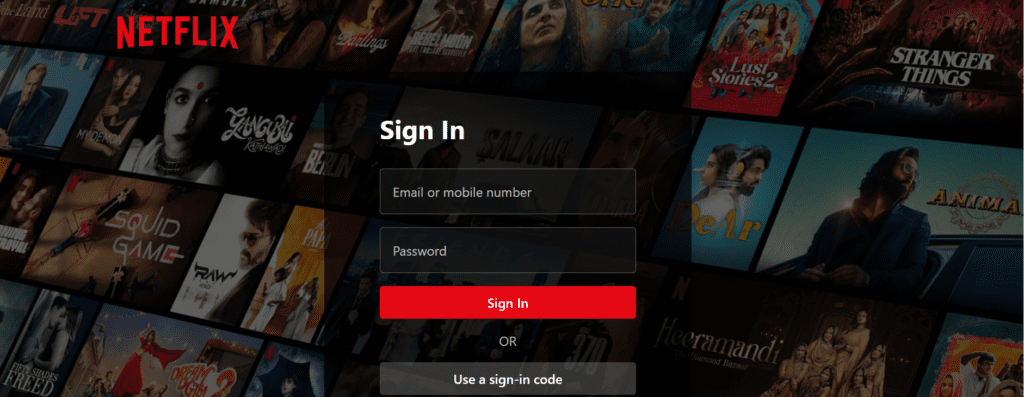
Step 2: Access Account Settings
Look for your name or profile picture in the upper right corner of the screen after you’ve checked in. When you click on it, a dropdown menu appears. Choose “Account” from the list of choices. You’ll be directed to your account settings page as a result.
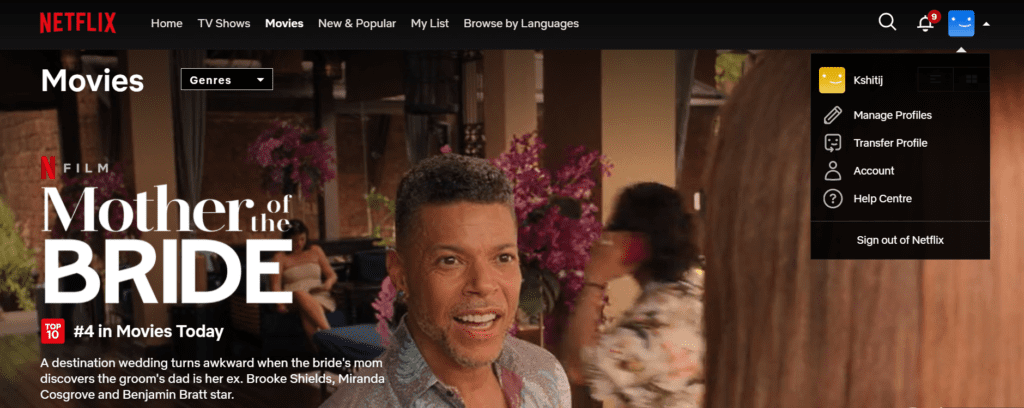
Step 3: Find “Manage Profiles”
You’ll find numerous sections with different settings on the account settings page. Search for a section labeled “Profile & More” or a comparable one. To view choices relating to profiles, click this section.
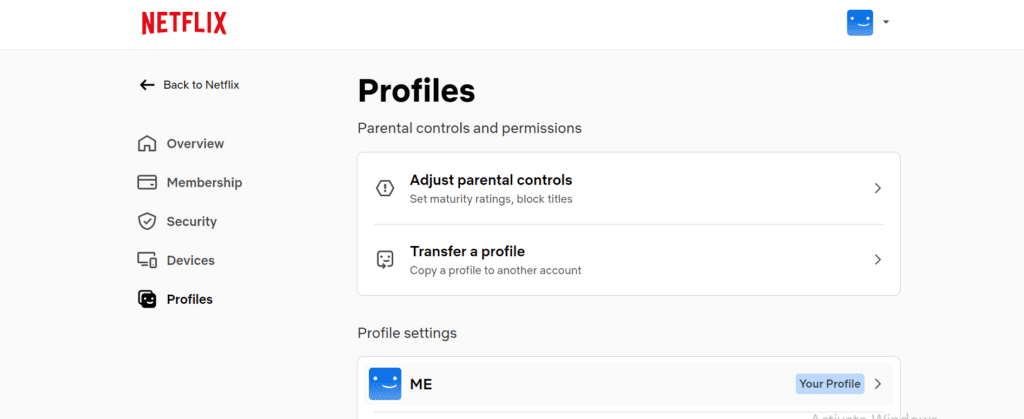
Step 4: Add New Profiles
A list of the profiles that are currently on your account may be seen under “Profile & More.” This is the location of the magic! Click “Add Profile” for each member of your household who would like a separate, personalized space.
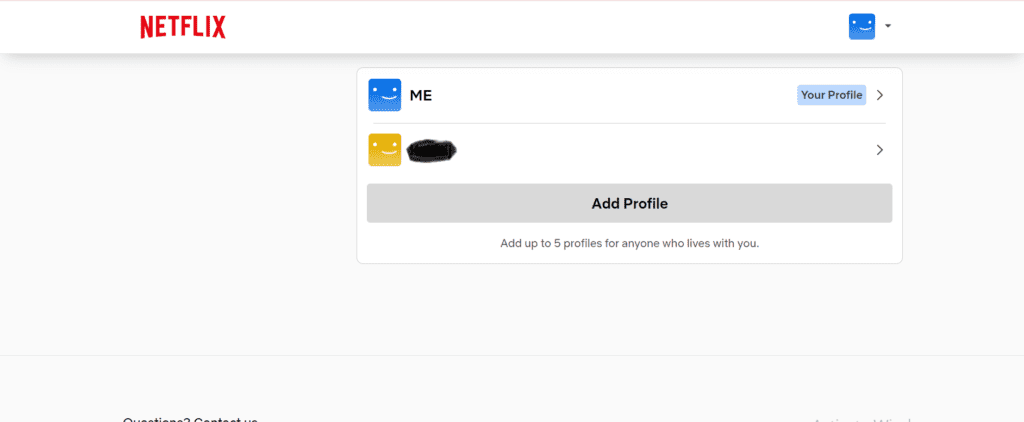
Step 5: Create Unique Profile Names
Once you select “Add Profile,” the new profile will allow you to give it a special name. Select a name (such as “Mom’s Profile” or “Kids’ Zone”) that accurately describes the person who will be utilizing it. Everyone will find it easier to recognize their own profile as a result.
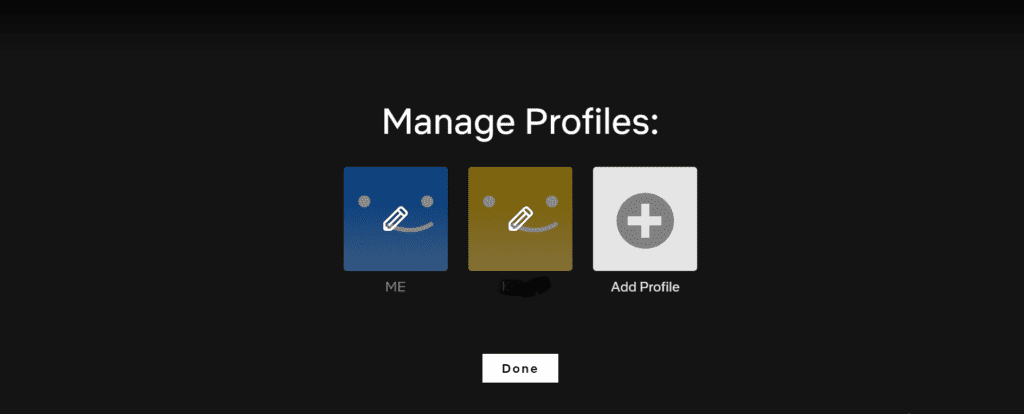
Step 6: Remember the Limits (Just a Few!)
Although making profiles is enjoyable, be aware that there are restrictions. Depending on your subscription package, Netflix often permits a maximum of 5 profiles per account. Therefore, make appropriate plans and select names that accurately reflect each viewer if you have a large family.
Step 7: The Wi-Fi Check-In
Periodically, devices linked to these profiles must establish a connection to the same Wi-Fi network in order to guarantee the security of your Netflix Household. By doing this, Netflix is able to confirm that the devices are in your home and aren’t being used by someone else.
Step 8: Updating Your Household
You can easily update your Netflix Household if your family expands or undergoes changes. Just navigate back to “Manage Profiles” using the same methods as above. You can change the names of already-existing profiles here, create new ones for any newcomers, or even delete ones that are no longer required.
Enjoy Personalized Streaming
Everyone in your Netflix Household can benefit from watchlists, viewing histories, and tailored suggestions. Always keep in mind that Netflix Household is designed for roommates. It is against the rules of service to share your login information with individuals who are not members of your household.

Understanding Exactly How New Netflix Sharing Rules Work?
In the ever-changing streaming landscape, Netflix has instituted new account sharing policies. While the basic premise of watching Netflix with your family remains, these adjustments aim to keep account access within your household. Let’s get into the details and see how these new rules function.
What Is the Difference Between Sharing and Household?
Previously, Netflix allowed customers to create several profiles within the same account. This was good for families, but account sharing with acquaintances and distant relatives outside of the immediate family became commonplace. The new rules clarify the distinction between sharing and household access.
Sharing: Sharing your login details with persons who do not live with you is against Netflix’s terms of service.
Household: A Netflix Household allows you to share your subscription with folks who live in the same area as you.
Essentially, Netflix wants to verify that those who use your account are in your immediate home surroundings.
Understanding “Trust Zones” (Not applicable everywhere)
In some areas, Netflix is currently testing a feature called “Trust Zones.” This allows users to select a temporary area (e.g., a vacation house or a college dorm) as a trusted zone for a limited time. During that period, devices in this zone have access to the account. However, it is vital to remember that:
- Trust Zones are not currently available everywhere.
- The functionality may be in testing and will not be brought out worldwide.
- The rules for trust zones and their length of usage are still being developed.
Important Note: When adding profiles, keep in mind that all devices linked with these profiles must periodically connect to the same Wi-Fi network. This allows Netflix to verify that the devices are truly in the same household.
Benefits of a Netflix Household ?
Multiple Profiles: Each member receives a personalized profile that includes watching history, suggestions, and watchlists. No more confusing suggestions!
Depending on your subscription: you can enjoy simultaneous streaming on numerous devices in the home. Everyone can watch their favourites!
Convenience: Safely share your subscription with those you reside with without jeopardizing your account information.
Limitations of a Netflix Household?
While Netflix Household provides a solution for in-home sharing, there are several limits to consider:
No of Profiles: The number of profiles you can add is limited (usually to five).
Travel Restrictions: Devices must connect to the same Wi-Fi frequently for verification, which may be difficult for frequent travelers.
Terms of Service: Remember that sharing with anyone outside your household is a violation.
How will Netflix Recognize a Household for Password Sharing?
Netflix uses a multi-layered method to detect suspected password sharing outside of an authorized household. Here’s a breakdown of the main ways.
IP Address Tracking: Netflix tracks the IP addresses of devices that access the account. A continuous pattern of access from remote regions may raise a red alert. For example, if your account is frequently used in New York and suddenly displays activity in Los Angeles, it may warrant a review.
Device IDs: Each device that broadcasts Netflix is assigned a unique identification. If a high number of unregistered devices with different IDs begin accessing your account, it may indicate illicit sharing.
Activity Patterns: Netflix tracks viewing habits and activity patterns. Sudden changes in viewing history, language settings, or access timings may suggest that someone outside your household is accessing the account.
Verification using Temporary Codes: In some cases, Netflix may send a verification code to the account owner’s email address or phone number. This code must be entered on the new device attempting access to authenticate its legitimacy.
It’s important to note that Netflix does not intend to limit access within your family. Here’s how they distinhuish between legitimate household use:
Trusted Zones (Limited Testing): While not yet publicly available, Netflix is testing a feature known as “Trust Zones.” This enables users to select a temporary place (such as a vacation rental) as a trusted zone for a set term. During that period, devices in this zone have access to the account. However, it is crucial to emphasize that Trust Zones are still being developed and are not a perfect solution.
- Wi-Fi Checks: Devices must periodically connect to your home Wi-Fi to confirm their presence in the household.
- Travel Grace Period: Occasional access from outside your Wi-Fi (such as on trips) is often acceptable. However, repeated use from remote regions may become a concern.
Netflix’s Goals:
They seek to discover trends that indicate extensive or persistent password sharing beyond a single home. This promotes fair use and may result in more subscriptions for off-site places.
Can I Share my Netflix Account with Family in a Different Home ?
No, sharing your Netflix account with family members living in different homes is against Netflix’s terms of service. Netflix wants to make sure that accounts are used by people who live in the same home.
Here’s why sharing with someone outside of your household is not permitted:
Fairness: Netflix wants to make sure that everyone pays their fair part for the services they utilize. Sharing an account with many families may reduce their prospective consumer base.
Service Quality: Uncontrolled sharing can put a strain on Netflix’s ability to provide consistent streaming experiences for all users.
However, there are a couple of options to consider if you have family in a different home:
Here’s a tip: If you decide to obtain separate accounts, look into a family plan if it’s available in your area. This can occasionally be more cost-effective for multiple accounts.
Netflix New Rules Start Date
The official crackdown on Netflix password sharing began on a global basis in May 2023. This means that the new limits for account sharing within a single household, as well as restrictions on sharing with people outside the home, have been in force since then.
It’s worth noting that Netflix may be testing new features such as “Trust Zones” in various regions, but the main concept of a Netflix Household and restrictions on general sharing have been in place since May 2023.
Netflix Password Sharing Family Plan, Costs (USA)
Netflix’s password sharing restrictions and Family Plans work together to ensure fair access within a single household. Below is a breakdown for users in the United States:
Password Sharing:
No Sharing Outside Your Household: Sharing your login credentials with others who do not live with you is against Netflix’s terms of service.
Focus on Household Access: Netflix wants to ensure that accounts are used by people who live in the same location.
Family Plans (USA):
Multiple Profiles: Family plans in the United States allow you to have up to 5 profiles. Each profile has its own unique viewing experience, complete with suggestions, watchlists, and viewing history.
Simultaneous Streaming: Depending on the Family Plan tier you select, you can enjoy concurrent streaming on many devices in your home. This allows everyone to see their favorite stuff without waiting.
Family Plan Costs in United States
Basic with Ads ($9.99/month): Supports one screen with standard definition (SD) video quality and includes ads before and during episodes. Due to restricted screen space and ad interruptions, this is not advised for families.
Standard ($15.49/month): Allows for simultaneous HD video streaming on two devices. This is a good choice for small families and couples.
Premium ($19.99/month): Supports simultaneous streaming on four devices in ultra-high definition (UHD) video quality. This is the ideal option for larger families who want to be able to stream high-quality content on numerous devices at once.
Alternatives for Family Outside the Household:
Separate Accounts: If family members live in various locations, they can each have their own Netflix account.
Limited Availability: “Extra Member” Option (Not Currently Available): As of October 2024, no “Extra Member” option is available in the United States. However, Netflix may implement this functionality in the future, allowing you to pay a charge to add extra sub-accounts.
Overall, Netflix’s Family Plans and password sharing regulations are intended to give a straightforward and equitable manner to share their service inside a single household in the United States. Understanding these criteria allows you to choose the optimal membership package for your family’s needs, taking into account the number of viewers, desired video quality, and simultaneous streaming requirements.
How to Share Netflix Account with Family Members?
There are two major ways to share your Netflix account with family members, depending on whether they reside in the same household or not:
Sharing with family members in the same household is recommended.
This is the most easy and Netflix-approved approach. This is how you do it:
- Log in to your Netflix account with a web browser.
- Navigate to Account Settings.
- Under Profile & More, click Manage Profiles.
- Click Add Profile and enter a name for your family member’s new profile.
- This generates a distinct profile within your account, enabling your family member to have their own individual suggestions, watchlists, and viewing histories. Enjoy a comfortable watching experience that doesn’t interfere with yours.
Penalty for Sharing Netflix Account
Netflix does not impose a direct penalty, such as fines or service termination, for account sharing within fair restrictions. They do, however, have mechanisms in place to discourage broad sharing outside of your household and ensure that their service is used fairly.
How to Add Extra Member on Netflix?
As of October 2024, adding additional users to your Netflix account in the traditional sense is not available worldwide. However, there are two factors to consider:
Netflix Household (For Families in the Same Residence):
Netflix Household is the suggested option for sharing a Netflix subscription with family members living in the same residence. It does not imply adding other members, but rather creating separate profiles within your account. Here’s how.
- Log in to your Netflix account with a web browser.
- Navigate to Account Settings.
- Under Profile & More, click Manage Profiles.
- Click Add Profile and enter a name for your family member’s new profile.
This creates an account-wide profile for your family member, complete with suggestions, watchlists, and viewing history. You can have up to five profiles (depending on your subscription package).
Netflix Household (For Families in the Same Residence):
Netflix is testing a “Extra Member” function in certain regions. This would allow you to add people from outside your immediate home as paid sub-accounts to your primary account. These subaccounts are likely to have their own login passwords and profiles.
Here’s the catch: This functionality is currently in development and not available everywhere. The deployment and pricing structure may vary by area.
How to Cancel Extra Member on Netflix?
As of October 2024, there is no direct way to add or cancel a “extra member” on Netflix, in the normal sense.